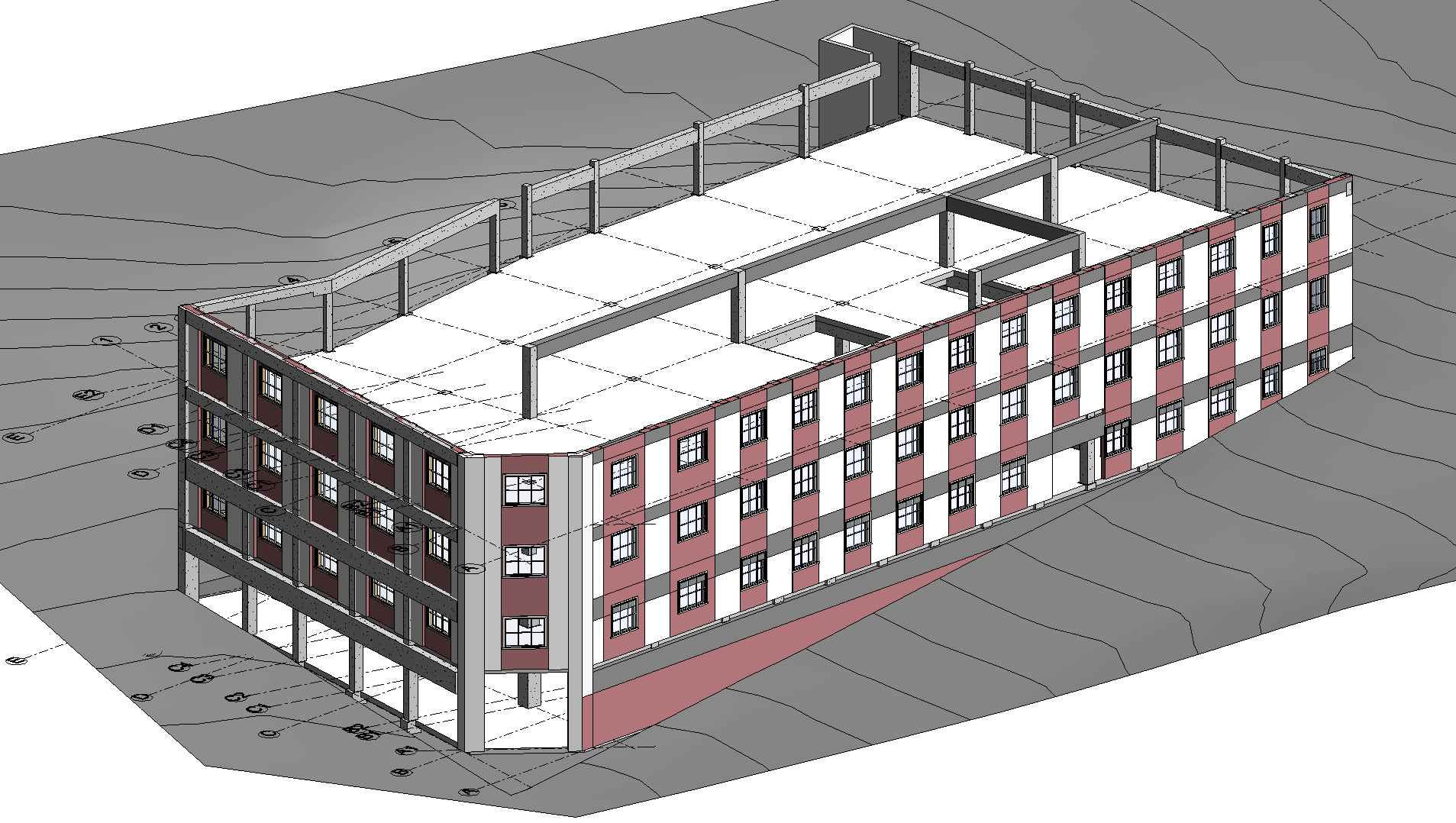Modeling Interiors in SketchUp - Laundry Room
Editor’s note: This series of tutorials was originally published on Justin Geis' blog The SketchUp Essentials and re-published here with permission.
Step 1: Laundry Room Model
In this video, I take you step by step through creating an interior model. In part 1, we talk about roughing out our space and starting to draw in our counters and cabinets. In the next video, we’re going to talk about adding hardware, working with materials, and adding other items from the 3D warehouse!
The original post can be found here.
Step 2: Appliances, Windows, Crown Molding & More!
This video is part 2 in my tutorial series on modeling an interior space in SketchUp. In this video, we’ll cover topics such as
Modeling Counters
Modeling Windows
Modeling Crown Molding with the Follow Me Tool
Importing Appliances from the 3D warehouse
Importing Fixtures from the 3D warehouse
The original post can be found here.
Step 3: Materials & Background
In part 3 of my modeling interiors in SketchUp Tutorials series, we customize and apply materials for our model, as well as adding our background image!
SketchUp Tools and Strategies Used:
– Paint Bucket – https://www.youtube.com/watch?v=Tw6VToqjbCI
– Position Texture – https://www.youtube.com/watch?v=xUQCApQUQ7U
– Billboard Background Technique –
The original post can be found here.
Editor’s note: This series of tutorials was originally published on Justin Geis' blog The SketchUp Essentials and re-published here with permission.
cover photo © unsplash