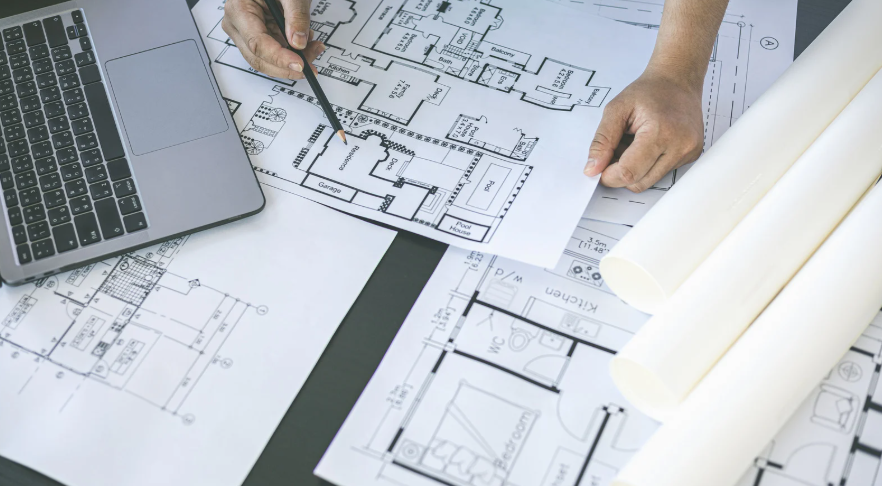The Ultimate 2025 Tech Stack for Architects
When your day is packed with client meetings, design reviews, coordination calls, and looming deadlines, your software stack can either propel you forward or slow you down.
We’ve put together a list of the top tools you need based on what experienced architects are actually using on a day-to-day basis. From large commercial projects to custom residential builds, these solutions help you move faster, work smarter, and stay aligned with your team and overall project goals.
Whether you're an emerging professional or a seasoned architect looking to optimize your toolkit, we’ve got you covered:
Design & Drafting Tools to Get the Job Done
Visualization Tools to Bring Your Designs to Life
Specification Tools to Guide Smart Product Choices
Project Management Tools to Keep You on Track
Photo by 89 Stocker on Canva
1. Design & Drafting Tools to Get the Job Done
Revit (Autodesk)
Why it’s in the stack: Revit remains the go-to for BIM-based design. From schematic plans to fully coordinated construction documents, it's essential for collaboration and documentation on complex builds.
AutoCAD
Why it’s in the stack: While newer tools have emerged, AutoCAD remains a cornerstone of architectural workflows. It’s especially useful for detailed drawings, site plans, and working with consultants who still rely on 2D formats.
Wondering if AutoCAD is still relevant in today’s BIM-first design world? The answer is yes. Read more here.
SketchUp
Why it’s in the stack: SketchUp is a favorite for early-stage concept development thanks to its intuitive interface and quick modeling capabilities. It’s ideal for massing studies, client visuals, and quick iterations—especially when speed and simplicity are key.
Rhino & Grasshopper
Why it’s in the stack: Rhino offers unmatched flexibility when working with complex curves and surfaces, and when paired with the visual programming language Grasshopper, it becomes a powerhouse for parametric and generative design.
2. Visualization Tools to Bring Your Designs to Life
Adobe Creative Cloud
Why it’s in the stack: Essential for everything from client presentations and branding to photo editing, diagrams, and layout. InDesign, Photoshop, and Illustrator are widely used across all project phases—especially for portfolios, boards, and polished client materials.
Enscape
Why it’s in the stack: Enscape offers seamless real-time rendering integrated directly with BIM models, allowing architects to create immersive walkthroughs and deliver instant, high-quality visual feedback to clients.
Pro Tip: Integrate with Revit for fast, high-quality visualizations that update in real-time as your model evolves.
Twinmotion
Why it’s in the stack: Twinmotion combines powerful rendering capabilities with an intuitive interface, making it easy to produce engaging animations and realistic environmental effects that enhance client presentations.
Lumion
Why it’s in the stack: Lumion excels at fast, photorealistic rendering with a vast library of materials and effects, enabling architects to create striking visuals and cinematic videos for compelling storytelling.
Figma
Why it’s in the stack: Figma supports collaborative design workflows, making it ideal for architects working on brand-integrated environments or experiential designs that require interactive client presentations beyond traditional architectural visuals.
3. Specification Tools to Guide Smart Product Choices
CADdetails
Why it’s in the stack: Provides access to thousands of manufacturer-approved CAD, BIM, and other product files in a single platform. It streamlines the product selection process, saving architects time by eliminating the need to chase down reps or sift through PDFs.
4. Project Management Tools to Keep You on Track
Autodesk Construction Cloud
Why it’s in the stack: Enables cloud collaboration on BIM models, drawing sets, RFIs, and project timelines. Autodesk Construction Cloud is crucial for teams working in Revit, coordinating with consultants or contractors, and working on larger, more complex projects.
Bluebeam Revu
Why it’s in the stack: Bluebeam is designed specifically for architects, making it easy to mark up PDFs, collaborate on documentation, and track changes across teams. It integrates well into construction workflows and is a go-to for architects who manage large sets of drawings.
Monograph
Why it’s in the stack: Built specifically for architecture firms, Monograph streamlines tracking of time, budgets, and project phases through a clear, visual Gantt interface—helping teams stay on schedule and on budget.
The Wild
Why it’s in the stack: The Wild allows you to explore and collaborate inside your BIM or SketchUp models using VR or AR. It’s especially powerful for real-time remote coordination, spatial decision-making, and engaging non-technical stakeholders (like clients or facility managers) who benefit from immersive experiences rather than static drawings.
Asana/Notion
Why it’s in the stack: These flexible platforms excel at task management, meeting notes, and internal coordination, enabling efficient management of to-dos across multiple projects without overwhelming inboxes or calendars.
Miro
Why it’s in the stack: A versatile visual collaboration tool, Miro supports early-stage project planning, brainstorming sessions, and client workshops with features designed for creating mood boards, flowcharts, and conceptual diagrams.
Final Thoughts
Every architecture firm’s stack looks a little different, but the tools above show up again and again among high-performing teams. This isn’t about piling on more software—it’s about selecting solutions that seamlessly integrate, automate routine tasks, and simplify your workflow. The goal? To keep your focus where it belongs: designing outstanding spaces. Don’t let your technology slow you down—make it work for you.
Looking for CAD, BIM, or 3D models that integrate seamlessly in your go-to design software? Browse thousands of high-quality, ready-to-use files on CADdetails.com.
Author: CADdetails
Cover image by Nastuh Abootalebi on Unsplash